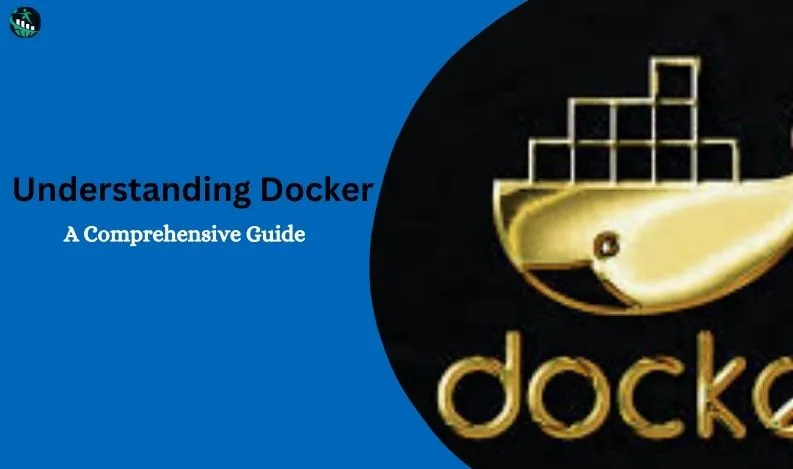
Understanding Docker: A Comprehensive Guide
Docker is an open-source platform that enables developers to build, deploy, run, update, and manage containers—standardized, executable components that combine application source code with the operating system (OS) libraries and dependencies needed to run that code in any environment.
Containers simplify the development and delivery of distributed applications, gaining popularity as organizations shift to cloud-native development and hybrid multicloud environments. While containers can be created without Docker by directly leveraging Linux and other OS capabilities, Docker streamlines and secures the containerization process. Today, Docker boasts over 13 million developers using its platform.
Docker also refers to Docker, Inc., the company that sells a commercial version of Docker, and the Docker open-source project, to which various organizations and individuals contribute.
Strategic App Modernization with Docker
Containers play a crucial role in strategic application modernization, a key driver for digital transformation. By adopting containerized architectures, organizations can modernize their applications, resulting in increased revenue, reduced maintenance costs, and improved scalability.
How Containers Work and Why They're Popular
Containers are made possible by process isolation and virtualization capabilities built into the Linux kernel. These include:
Control Groups (Cgroups): Allocate resources among processes, ensuring fair resource distribution and preventing any single process from monopolizing system resources.
Namespaces: Restrict process access and visibility into other resources or areas of the system, providing application isolation.
These capabilities enable multiple application components to share the resources of a single OS instance, similar to how hypervisors allow multiple VMs to share hardware resources. Containers offer the functionality and benefits of VMs but with additional advantages:
Lighter Weight: Containers don't include the entire OS instance and hypervisor, only the OS processes and dependencies needed to run the application code. This makes them much smaller, typically in megabytes, compared to VMs measured in gigabytes.
Improved Developer Productivity: Containerized applications can be written once and run anywhere. Containers are also faster and easier to deploy, provision, and restart compared to VMs, making them ideal for CI/CD pipelines and agile or DevOps practices.
Greater Resource Efficiency: Containers allow several copies of an application to run on the same hardware, reducing cloud spending.
Companies using containers report improved app quality, faster response to market changes, and other benefits.
Docker's Role in Containerization
Docker is so popular today that "Docker" and "containers" are often used interchangeably. However, container-related technologies existed long before Docker's 2013 release. In 2008, LinuXContainers (LXC) was integrated into the Linux kernel, enabling single-instance virtualization.
Docker simplifies containerization by enhancing native container capabilities with features such as:
Portability: Docker containers run across different environments without modification, unlike LXC containers that reference machine-specific configurations.
Granular Updates: Docker allows combining multiple processes into one container, enabling application updates without shutting down the entire application.
Automated Container Creation: Docker can automatically build a container from application source code.
Versioning and Reuse: Docker tracks container image versions, rolls back to previous versions, and allows reuse of existing containers as base images.
Shared Libraries: Docker provides access to an open-source registry with thousands of user-contributed containers.
Docker Tools and Terms
Dockerfile: A text file containing instructions to build a Docker container image, automating the process. It essentially lists CLI instructions that Docker Engine runs to assemble the image. The list of Docker commands is standardized, ensuring consistent operations regardless of contents or infrastructure.
Docker Images: These contain application source code, libraries, and dependencies. Images are created in layers, allowing versioning and reuse. When an image runs, it creates an instance, or multiple instances, of a container. Changes to an image create a new top layer, which replaces the previous layer, with older layers saved for rollbacks or reuse.
Docker Containers: Running instances of Docker images, ephemeral and interactive. Administrators can adjust their settings and conditions using Docker commands.
Docker Hub: A public repository of Docker images, hosting over 100,000 images from various sources, including Docker, Inc., certified images, and open-source projects. Users can download or share images, and even link repositories to GitHub or BitBucket.
Docker Desktop: An application for Mac or Windows that includes Docker Engine, CLI client, Docker Compose, Kubernetes, and more. It also provides access to Docker Hub.
Docker Daemon: A service that manages Docker images, using commands from the client, serving as the control center of Docker implementations. The server it runs on is the Docker host.
Docker Registry: A scalable system for storing and distributing Docker images, enabling tracking of image versions through tagging, similar to Git's version control.
Docker Orchestration and Plugins
Docker Compose: A tool for managing multi-container applications, where all containers run on the same Docker host. It creates a YAML file specifying included services, deploys containers with a single command, and defines storage volumes and service dependencies.
Docker Swarm: Docker's native orchestration tool, although Kubernetes is more commonly used.
Kubernetes: An open-source orchestration platform, offering automated management of container-based architectures, including deployment, updates, service discovery, storage provisioning, load balancing, health monitoring, and more. Its open-source ecosystem also provides tools like Istio and Knative for a faster transition to serverless computing.
Docker Plugins
Docker plugins enhance its functionality, with several included in the Docker Engine plugin system, and third-party plugins available as well. These plugins can streamline and automate various aspects of Docker deployments.
Also Read:-



Recent Comments: